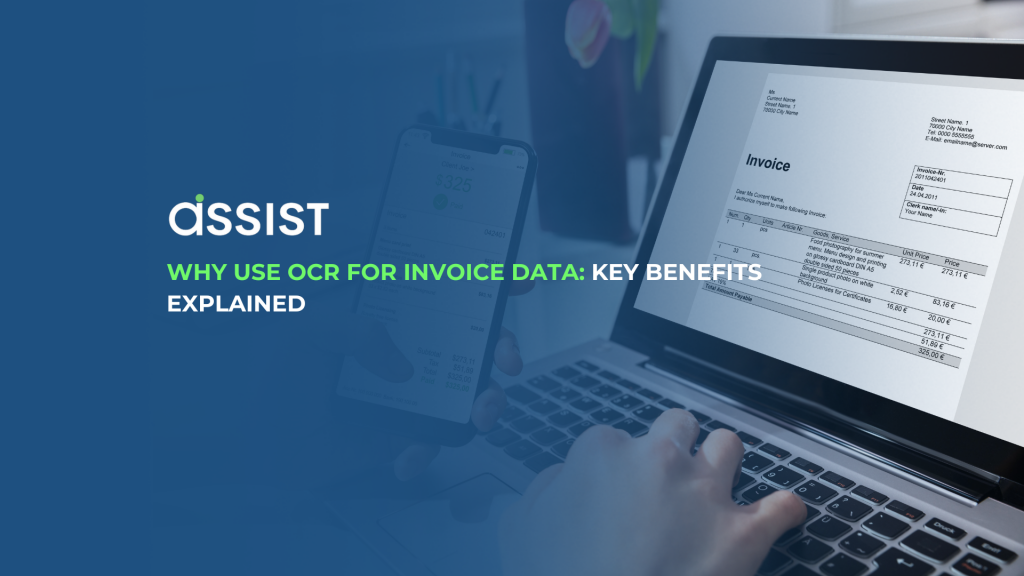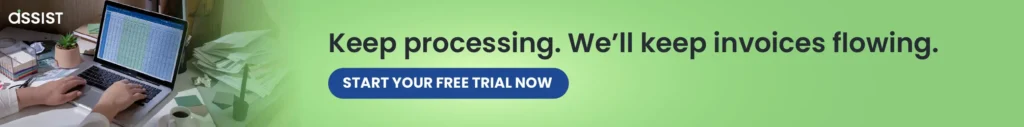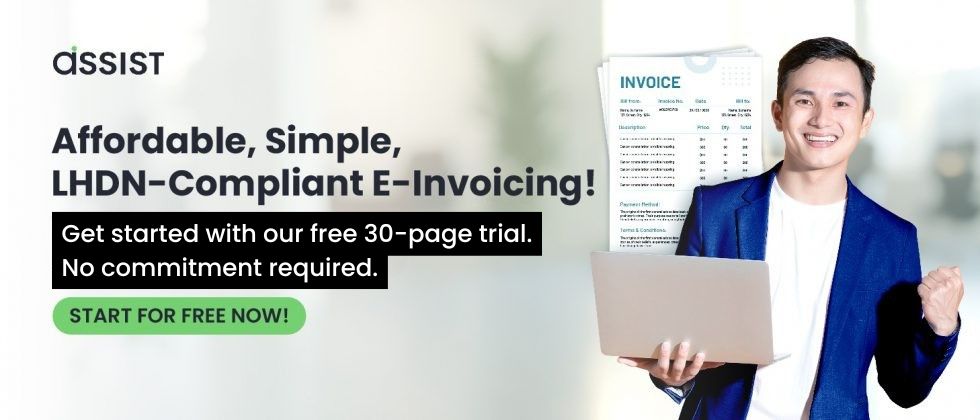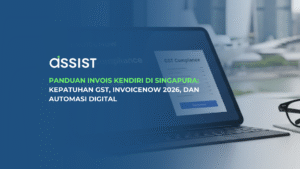If your finance team is still entering invoice data manually, you’re not alone—but you may be falling behind. Manual data entry remains a common practice in many organizations, despite being time-consuming, error-prone, and difficult to scale. Processing each invoice by hand leads to bottlenecks in accounts payable (AP) workflows, delayed payments, and increased overhead.
As businesses grow and their vendor relationships multiply, so does the volume and complexity of invoices. Handling this manually increases the risk of costly errors and duplicates, especially when juggling multiple formats such as paper, PDFs, and scanned images. Fortunately, automation through Optical Character Recognition (OCR) directly addresses these challenges.
Table of Contents
ToggleWhat is OCR in Invoice Processing
OCR, or Optical Character Recognition, is a technology that converts various types of documents—like scanned paper, PDFs, or images—into editable and searchable data. In invoice processing, OCR is used to extract key information such as invoice numbers, supplier names, dates, line items, and amounts from unstructured documents.
For example, instead of manually typing out every field from a paper invoice, OCR software scans the document, identifies relevant fields, and transfers the data directly into your accounting system. This digitization increases both speed and accuracy.
How OCR Works for Invoices
Understanding the OCR workflow helps clarify why it’s so effective. Here’s a breakdown of how modern invoice OCR systems operate:
Step-by-Step Process:
- Image Capture – The invoice is scanned or received in digital form (e.g., PDF).
- Preprocessing – The software enhances the image, correcting skew, removing noise, and sharpening text.
- Text Recognition – The OCR engine identifies and reads printed text characters.
- Data Extraction – Key fields like vendor name, date, total, and tax are extracted using AI or rule-based logic.
- Validation – Extracted data is verified against purchase orders or vendor databases.
- Integration – Clean data is transferred into ERP or accounting systems for approval and payment.
This automation eliminates routine data entry and allows staff to focus on value-added tasks like exception handling.
Benefits of Using OCR for Invoice Data
The advantages of OCR go far beyond speed. Here are the key benefits it brings to financial workflows:
⏱ Time Efficiency
OCR slashes invoice processing time from days to minutes. Faster approvals mean better cash flow and happier vendors.
✅ Accuracy
Manual entry is prone to typos and oversight. OCR provides up to 99% accuracy, reducing costly mistakes and corrections.
📈 Scalability
Whether you process 100 or 10,000 invoices a month, OCR scales without additional headcount or training.
💰 Cost Reduction
Automating repetitive tasks cuts labor costs and administrative overhead. It also helps capture early payment discounts.
🔄 Consistency
OCR ensures data is extracted in a standardized format, which improves downstream reporting and analytics.
These benefits contribute directly to operational efficiency and bottom-line savings.
Real-World Use Cases Across Industries
Invoice OCR isn’t limited to any one industry. It provides measurable improvements across various sectors:
- Retail – Automates invoice processing across dozens of suppliers, reducing payment delays.
- Manufacturing – Handles invoices in multiple languages and formats, improving workflow efficiency.
- Logistics – Processes high volumes of freight invoices quickly, reducing turnaround times.
These examples highlight how OCR adapts to both structured and complex invoice environments.
OCR vs. Manual Entry: A Clear Comparison
Still wondering if OCR is worth it? Here’s how it compares with manual data entry:
Metric | OCR | Manual Entry |
Avg Time/Invoice | 1–2 minutes | 10–15 minutes |
Accuracy | 95–99% | 80–90% |
Cost per Invoice | Lower (automation) | Higher (man-hours) |
Human Errors | Rare | Frequent |
Scalability | Effortless | Labor-intensive |
The efficiency and reliability of OCR significantly outweigh the risks and overhead of manual workflows.
Addressing Common OCR Concerns
Despite its strengths, OCR can still be misunderstood. Here are a few clarifications:
- “OCR can’t handle poor scans.”
Modern OCR uses AI-based image preprocessing to interpret low-quality or slightly skewed documents. - “It doesn’t work with handwritten text.”
While OCR performs best with printed text, many solutions can now handle semi-structured and handwritten fields with acceptable accuracy.
- “OCR can’t handle poor scans.”
Addressing these concerns early helps teams adopt OCR with confidence.
What to Look for in an Invoice OCR Solution
Choosing the right solution is critical to reaping OCR’s full benefits. Look for:
- High recognition accuracy (95%+)
- Integration with your AP/ERP system
- Support for multiple languages and formats
- Custom rules and field mapping options
- Reliable customer support and training
These features ensure that your chosen tool will fit into your workflows seamlessly and provide long-term value.
Conclusion: Embrace a Smarter Way to Handle Invoices
In today’s digital economy, manually entering invoice data is no longer a sustainable practice. OCR technology offers a faster, more accurate, and scalable way to process invoices—freeing up finance teams to focus on strategic work rather than data transcription.
If your business is looking to transition to smarter e-Invoicing practices, Assist.biz provides a trusted, OCR-enabled solution tailored for Malaysian compliance and efficiency. Explore how their platform can transform your invoice operations today.