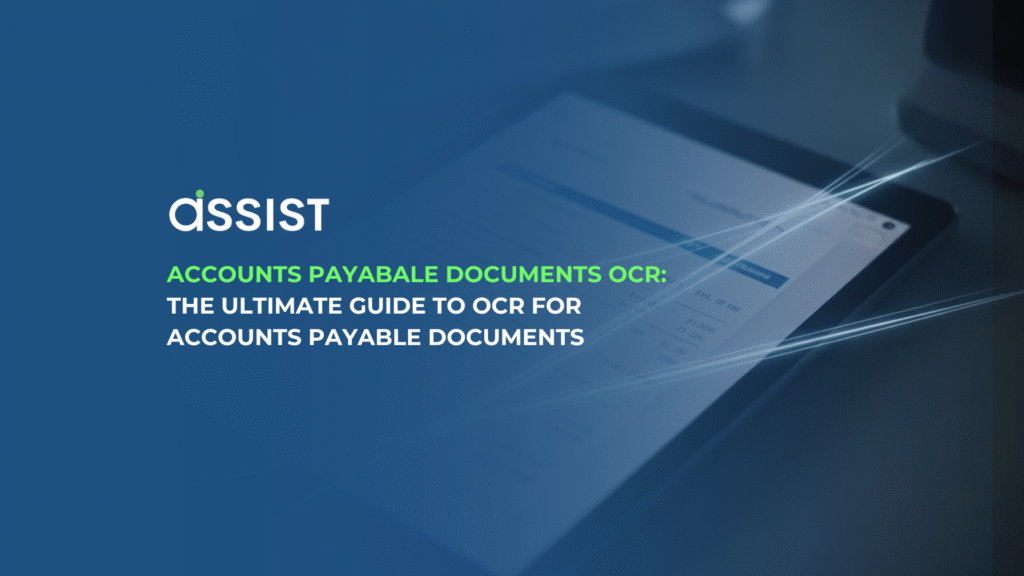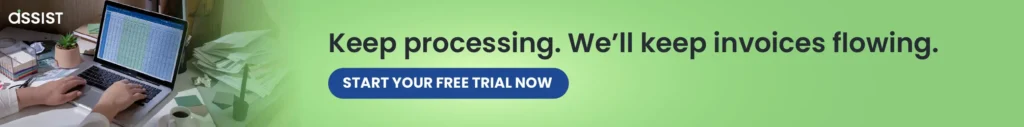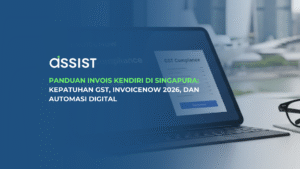Accounts Payable Documents OCR: The Ultimate Guide to OCR for Accounts Payable Documents
OCR for accounts payable documents is a technology that automatically scans, reads, and extracts key information from invoices, receipts, and purchase orders, converting it into digital data to streamline your workflow. This process eliminates manual data entry, reduces errors, and significantly speeds up payment cycles. In this comprehensive guide, we’ll explore exactly how this technology works, its tangible benefits for businesses in the APAC region, and how you can implement it to revolutionize your financial processes. Let’s dive in and uncover the details together.
In the bustling economic landscape of the Asia-Pacific (APAC) region, speed, and accuracy are not just advantages; they are necessities. For many businesses, the accounts payable (AP) department remains a significant bottleneck, weighed down by mountains of paperwork and the tedious, error-prone process of manual data entry. How many hours has your team lost deciphering invoices, correcting typos, or chasing down approvals? These hidden costs of manual AP processing can silently erode your bottom line. But what if there was a way to reclaim that time, eliminate errors, and transform your entire workflow? This is where Optical Character Recognition (OCR) technology steps in, acting as a game-changing solution.
What Exactly is OCR for Accounts Payable?
At its core, Optical Character Recognition is a technology that converts different types of documents, such as scanned paper documents, PDFs, or images, into editable and searchable data. Think of it as a digital assistant that reads your invoices and receipts and intelligently types the information into your system for you. It’s a foundational element of modern bookkeeping AI, moving your financial processes out of the filing cabinet and into the digital age.
However, not all OCR is created equal. Basic OCR might just pull text from a page. Modern solutions, however, are powered by Artificial Intelligence (AI) and Machine Learning (ML). This isn’t just about recognizing characters; it’s about understanding context. An AI-powered OCR can differentiate between an invoice number and a PO number, identify the vendor’s name, and even flag discrepancies, bringing a new level of intelligence to your AP department.
The Core of AP Automation: What Documents Can OCR Process?
The power of OCR in accounts payable lies in its versatility. It’s designed to handle the wide array of documents that flood your AP team daily, turning a chaotic inflow of paperwork into a structured, manageable workflow. By understanding the full scope of documents OCR can automate, you begin to see the comprehensive nature of this solution. A clear grasp of your document flow is essential, which often starts with differentiating between accounts payable vs accounts receivable.
Here’s a detailed look at the key AP documents that a robust OCR system can process with ease:
- Invoices: This is the most common and critical document. OCR technology extracts key data points like invoice number, date, vendor details, line items, and total amount, eliminating the need for manual keying.
- Purchase Orders (POs): OCR can capture PO numbers and details, enabling automated three-way matching between the PO, the invoice, and the goods received note, ensuring you only pay for what you ordered and received.
- Receipts: Essential for expense claims and reimbursements, OCR can quickly digitize receipts, making the expense reporting process faster and less cumbersome for your employees.
- Credit Notes: When goods are returned, credit notes are issued. OCR helps in processing these adjustments accurately against the respective invoices, maintaining a clear audit trail.
- Vendor Statements: Automating the data extraction from vendor statements allows for quicker reconciliation of your accounts, ensuring your records match your suppliers’ and preventing payment disputes.
How OCR Transforms Your Accounts Payable Workflow: A Step-by-Step Guide
Implementing OCR isn’t just about adding a new tool; it’s about re-engineering your entire AP process for maximum efficiency. Visualizing this transformation can be powerful—imagine a flowchart where manual tasks are replaced by automated steps. Here is how the OCR process works in action, taking a document from its physical or digital form to a fully processed entry in your accounting system.
- Step 1: Document Capture: The process begins the moment a document arrives. Whether it’s a paper invoice scanned by an MFP, a PDF invoice received via email, or a photo of a receipt, the system ingests it from multiple channels.
- Step 2: Pre-processing & Image Enhancement: The software automatically cleans up the digital image. It straightens skewed documents, removes blemishes, and enhances the contrast to ensure the highest possible accuracy during data extraction.
- Step 3: Data Extraction: This is where the magic happens. The OCR engine reads the document and identifies and extracts critical data fields. This goes beyond simple text recognition; the AI understands the layout and context, knowing what an ‘invoice number’ is regardless of its location on the page. You can learn more about the top features of invoice recognition software to see what’s possible.
- Step 4: Data Validation: No data is perfect. AI-powered systems perform validation checks, cross-referencing information with your vendor database or flagging totals that don’t add up, significantly reducing the risk of errors.
- Step 5: Integration & Export: Once validated, the data is seamlessly exported into your accounting or ERP system. This final step closes the loop, creating a bill or transaction record without a single keystroke. A key benefit is a solution that offers native integration with Xero or deep integration with QuickBooks, ensuring data flows effortlessly.
The Business Case: Tangible Benefits of OCR in AP for APAC Businesses
Adopting OCR technology is a strategic business decision that delivers a strong return on investment. For companies across the diverse and dynamic APAC market, the benefits are particularly compelling.
- Drastically Reduced Costs: By automating data entry, you reduce the hours of manual labor required to process invoices, freeing up your team to focus on more strategic activities.
- Increased Speed and Efficiency: Invoice processing times can be reduced from days to mere minutes. This accelerates your entire AP cycle, allowing you to capture early payment discounts and improve supplier relationships.
- Unparalleled Accuracy: AI-powered OCR significantly minimizes the human errors that are inevitable in manual data entry, preventing costly overpayments or compliance issues.
- Enhanced Visibility and Control: With digitized data, you gain real-time insight into your company’s financial liabilities, enabling better cash flow management and forecasting.
- Improved Compliance and Audit Trails: Every action is digitally logged, creating a clear and easily searchable audit trail. This is invaluable for maintaining compliance with the varying tax regulations across the APAC region. Our case studies show how businesses have leveraged this for greater peace of mind.
Choosing the Right OCR Solution for Your Business in APAC
Not all OCR solutions are built to handle the unique complexities of the APAC market. When evaluating options, it’s crucial to look beyond the basic features and consider the specific needs of your business.
- Multi-language & Multi-currency Support: Can the solution accurately process invoices in various languages and handle transactions in different currencies? This is non-negotiable for any business operating across the region.
- Local Tax Compliance: The system must understand and correctly capture local tax codes, such as GST and VAT. This is particularly important with the rise of government mandates like the e-invoice Malaysia initiative.
- Integration Capabilities: Ensure the software integrates seamlessly with the accounting platforms that are popular in your country, not just the global giants.
- Scalability: Choose a solution that can grow with your business, whether you’re processing hundreds or tens of thousands of documents per month.
- Vendor Support: Is there responsive, knowledgeable support available in your time zone? When you have a question, you need answers fast. Feel free to contact us to learn about our support options.
A Balanced View: Potential Challenges and How to Overcome Them
While the benefits are immense, it’s wise to approach implementation with a clear understanding of potential hurdles.
- Initial Setup and Training: There will be a learning curve for your team. A good provider will offer comprehensive onboarding and training to ensure a smooth transition.
- Dealing with Complex Documents: Poorly scanned documents or invoices with unconventional layouts can be challenging for any OCR. Look for a solution with AI that learns from corrections and improves over time.
- Ensuring High Accuracy: While accuracy rates are incredibly high, no system is 100% perfect. A “human-in-the-loop” process, where exceptions are flagged for a quick review by a team member, ensures complete confidence in your data.
Your Next Step Towards a Smarter AP Process
The manual, paper-shuffling era of accounts payable is over. In the competitive APAC business environment, embracing automation is no longer a luxury but a fundamental necessity for sustainable growth. OCR technology offers a proven, powerful path to transforming your AP department from a cost center into a strategic, efficient engine for your business. By eliminating manual data entry, you empower your team, reduce costs, and gain the financial clarity needed to make smarter decisions.
Assist offers a leading solution for processing accounts payable documents with OCR, specifically designed to handle the unique challenges and opportunities of the APAC market.
Ready to eliminate manual data entry and transform your accounts payable department? Register for your free trial of Assist today and see the power of AI-driven automation for yourself.