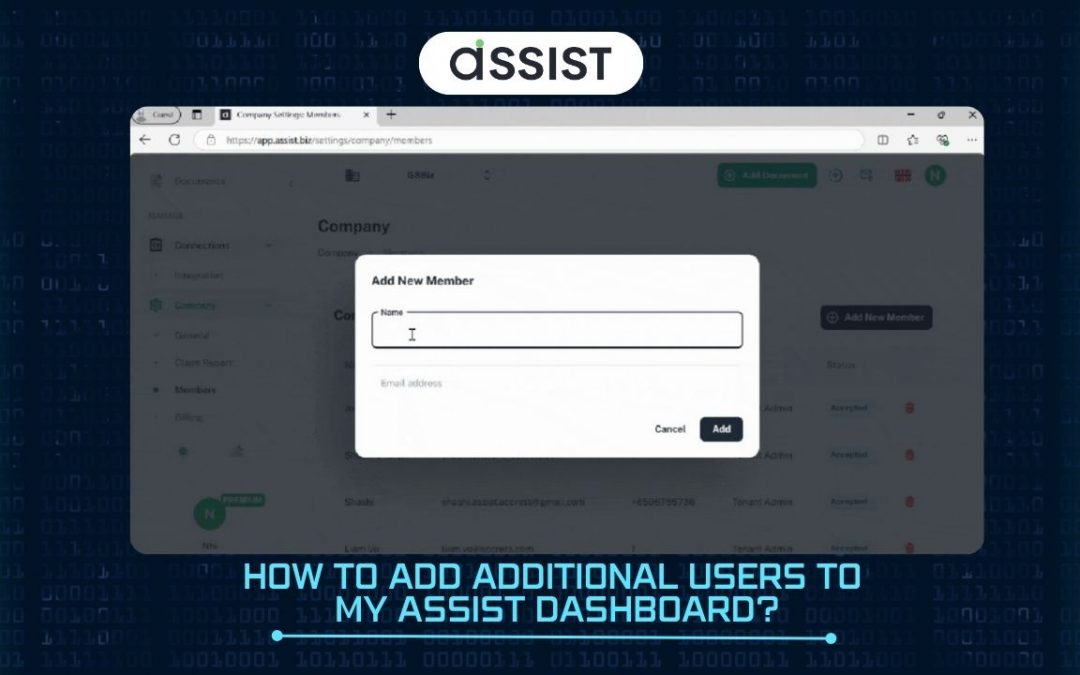
by Mirza Fachri | Nov 29, 2024 | Guides
Note: Currently, with purchased plan, the tenant admin can from 5-10 members to company. Here’s how to add additional users to your dashboard 1. Go to settings 2. Click on Company – Members 3. Click on “Add New Members” 4. Key-in the name and member’s email...
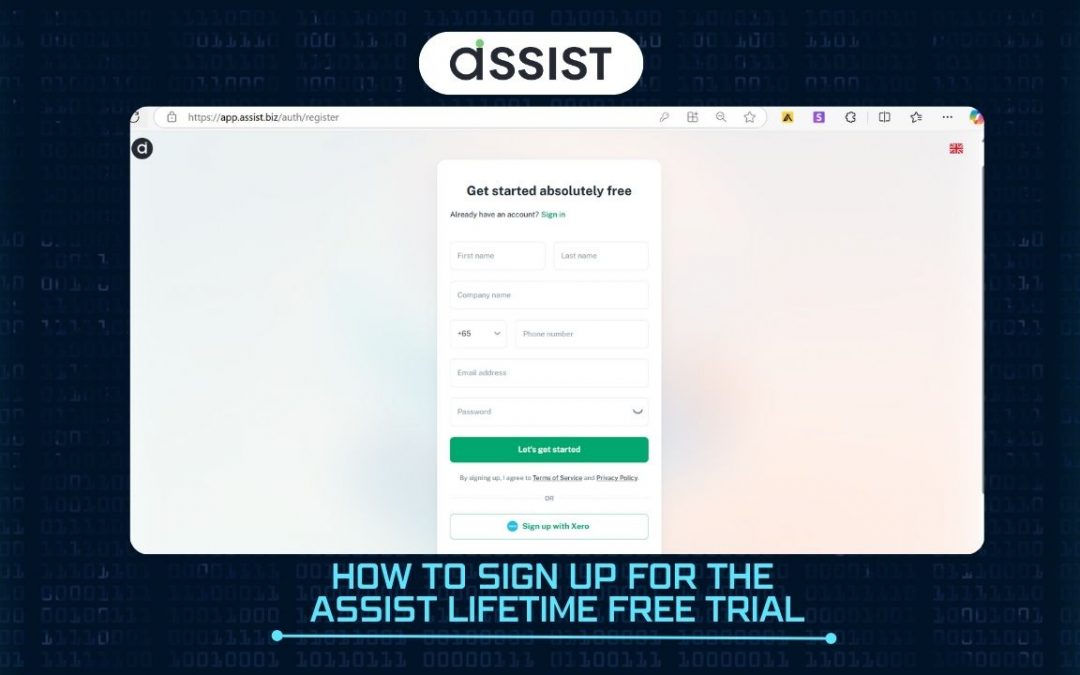
by Mirza Fachri | Nov 29, 2024 | Guides
How to Sign Up for the ASSIST Lifetime Free Trial 1. Sign-up Sign Up Interface Note: the password must meet the following criteria below – At least 8 characters – At least one UPPERCASE letter (A-Z) – At least one lowercase letter...
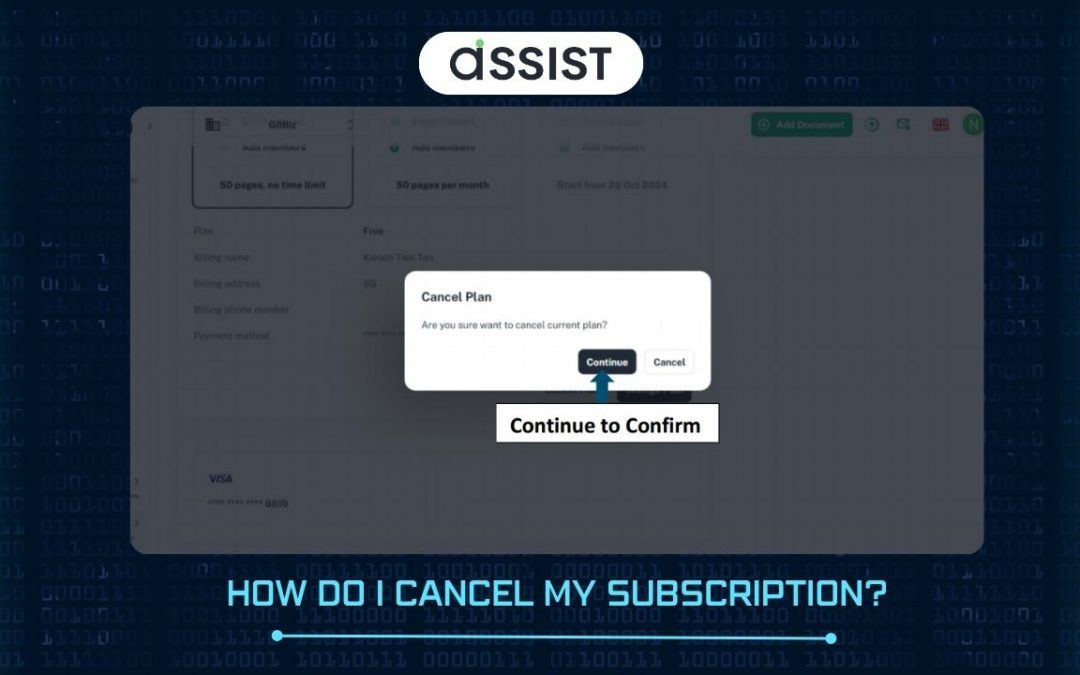
by Mirza Fachri | Nov 28, 2024 | Guides
How to terminate the subscription? You can change plan or cancel plan from the billing page Note: The new plan will take places after your billing cycle ends. 1. Downgrade plan Settings -> Billing-> Choose plan you want to change to -> Click “Change...
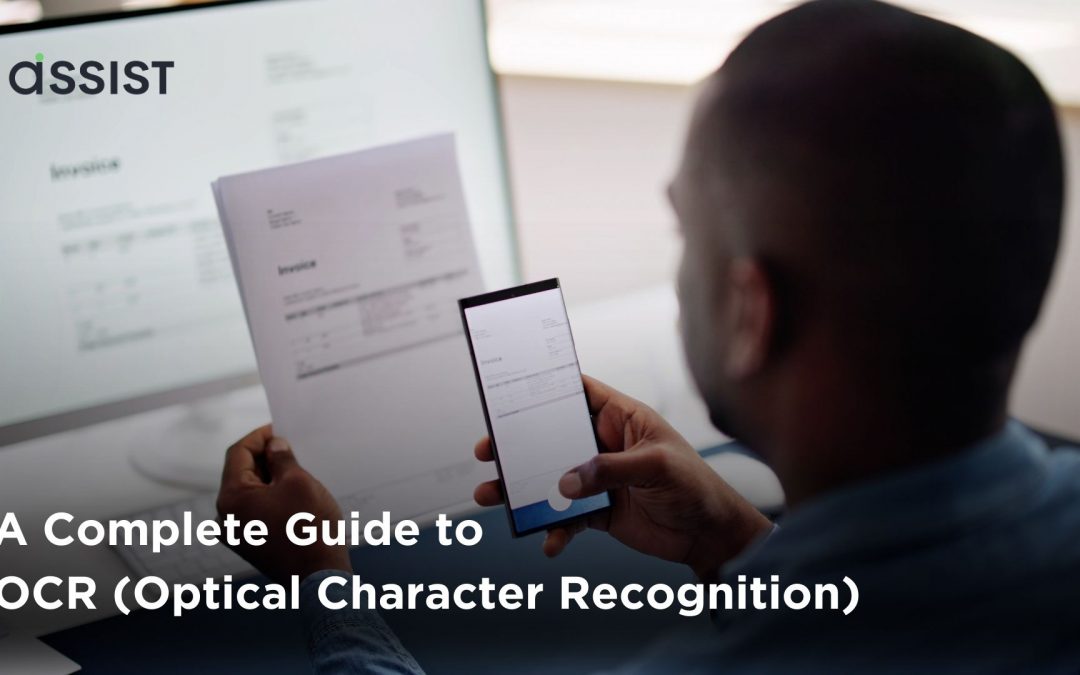
by Mirza Fachri | Oct 4, 2024 | General
Manual data entry for documents like bank statements and contracts was time-consuming and prone to errors. Thanks to Optical Character Recognition (OCR) technology, this task is accomplished in seconds and with near-perfect accuracy. OCR technology has revolutionized...

by Mirza Fachri | Aug 23, 2024 | Case Study
Project Overview The Fire Security industry handles extensive documentation due to reliance on multiple suppliers. Companies in this industry face challenges such as manual approval processes and difficulties in tracking transactions. They also suffer financial losses...
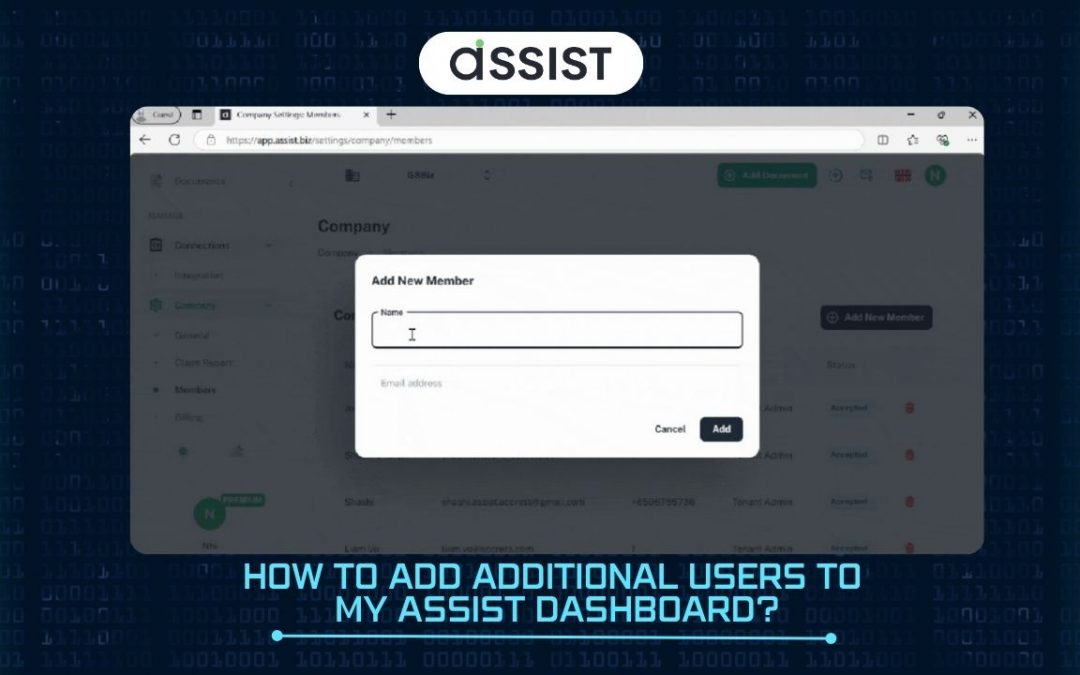
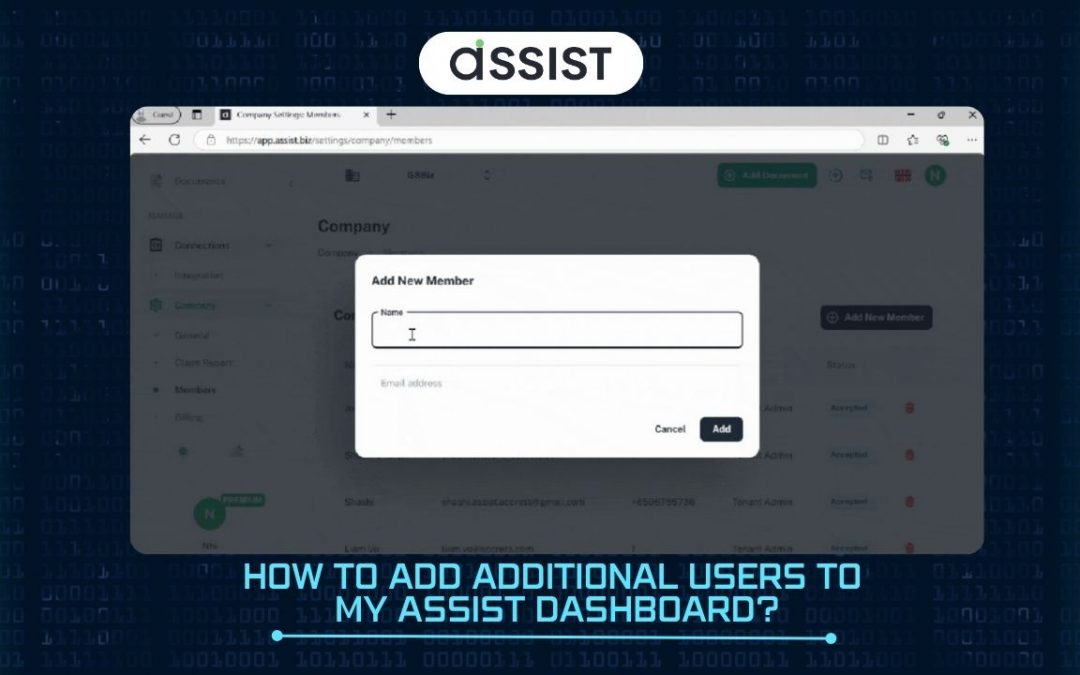
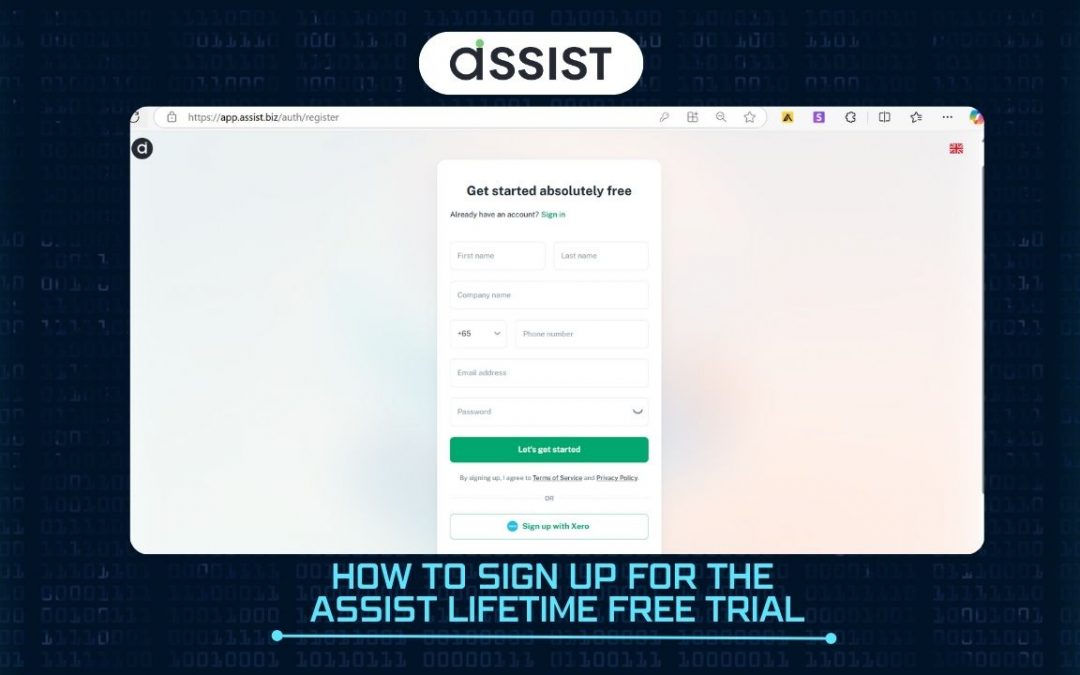
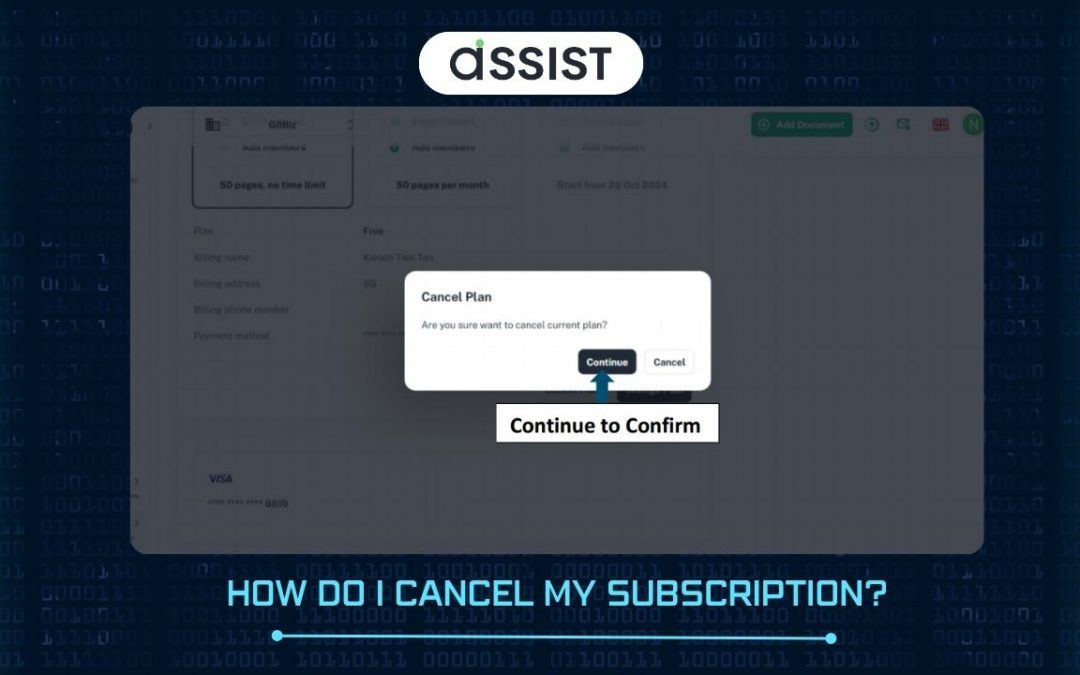
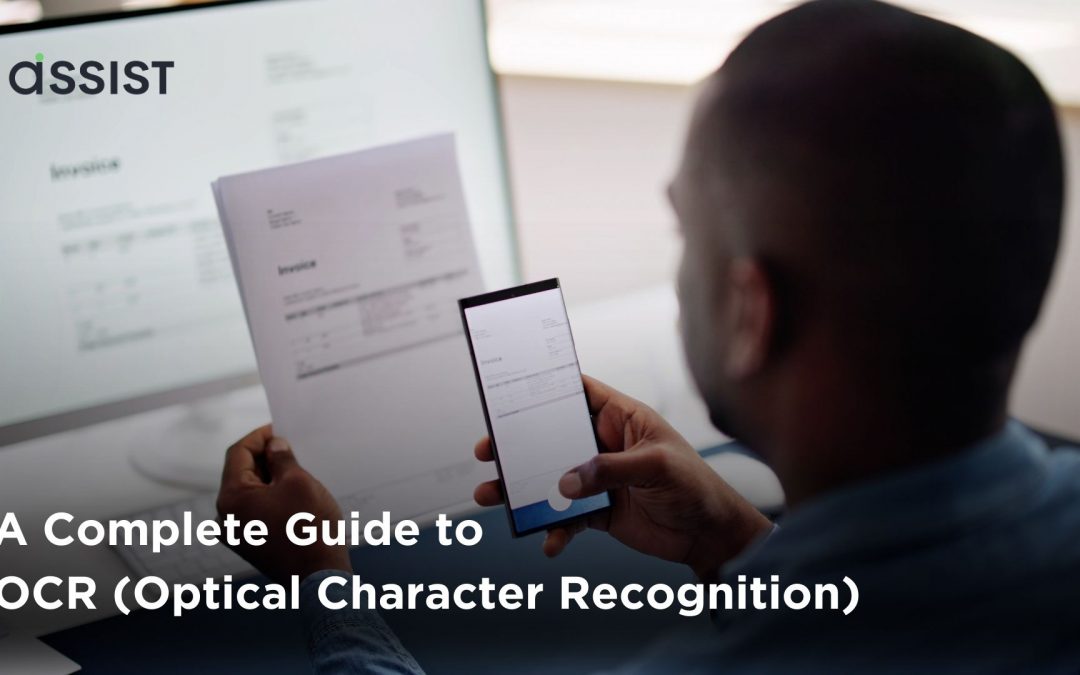

Recent Comments