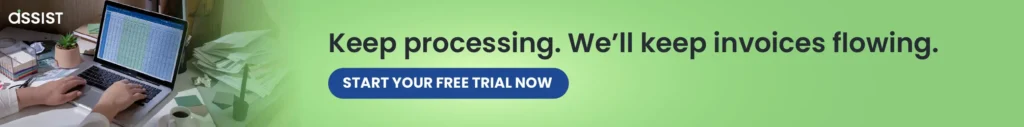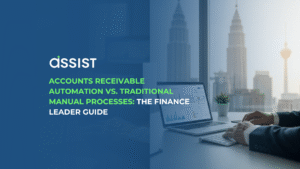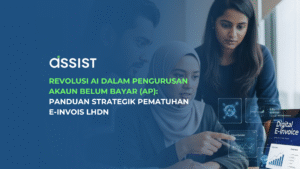Note: Currently, with purchased plan, the tenant admin can from 5-10 members to company.
Here’s how to add additional users to your dashboard
.gif)
1. Go to settings
2. Click on Company – Members
3. Click on “Add New Members”
4. Key-in the name and member’s email address
5. Click “Add”
6. Additional users will receive the “Welcome Email” from ASSIST