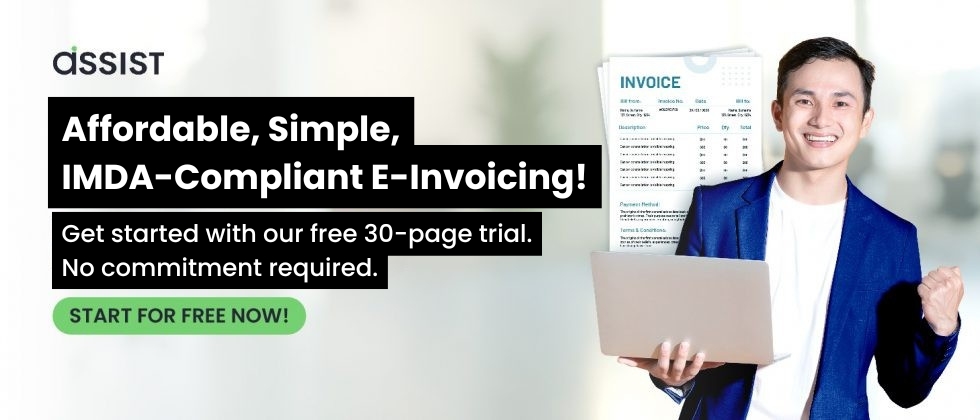Receipt management is an essential element of business — but it’s often overlooked. A receipt is more than just a small piece of paper; it’s legal proof of transactions, protection during tax audits, and a key reference in financial reporting.
In this article, we share practical ways to systematically store business receipts, whether physically or digitally. This article is perfect for small entrepreneurs, freelancers, and business owners who want to simplify financial management and comply with IRB requirements.
Why is it important to keep business receipts?
Imagine you are preparing a company expense report, but a lot of information is missing because receipts are missing. This situation not only makes it difficult to review the budget, but can lead to serious problems if there is an audit by the authorities.
For example, Abu, a food entrepreneur, often buys raw materials at the market but fails to keep receipts. When it comes time to file his tax return, he is unable to support his expenses — causing him to lose the opportunity to make a valid tax claim.
Types of Receipts to Keep
Not all receipts are the same, but many are important to record, including:
Cash Receipt
Issued by physical stores such as supermarkets or stationery stores.
E-Receipt
Received via email from online suppliers, Shopee, Lazada, or digital invoicing systems.
Supplier Invoice
An official document showing the amount, quantity, and payment information.
Payslip
For permanent staff or freelancers, it is important as proof of operating costs.
Make sure all these receipts are neatly organized and archived — it can help a lot in the long run.
LHDN Guide: How Long Should Receipts Be Kept?
According to the Inland Revenue Board (IRB), all business documents and records, including receipts, must be kept for seven (7) years from the end of the year of assessment.
This means that if you carry out a transaction in 2023, the relevant receipts must be kept at least until the end of 2030. This applies to all forms — whether original paper, images, or digital files.
It is important to ensure that your receipt storage is easily accessible, legible, and well-organized.
How to Store Receipts: Manual vs. Digital Methods
Manual Method (Physical)
- Use a lever arch file or receipt folder
- Organize by month/year and category (e.g. operations, marketing, logistics)
- Store in a dry place out of sunlight
Digital Methods
- Scan receipts using apps like Genius Scan, CamScanner, or directly from your phone’s camera
- Save to Google Drive, Dropbox, or OneDrive
- Use OCR features to easily search again by keyword
- Or use a platform like Assist.biz that offers automatic receipt management and e-invoicing — all in one place
With Assist.biz, you can:
-
Upload receipts and email invoices automatically
-
Track business expenses more efficiently
-
Store records securely in the cloud in compliance with LHDN requirements
-
Digital methods are more space-friendly, safer and easily accessible from anywhere.
Steps to Organize Receipts Systematically
Here is a step-by-step guide to managing business receipts professionally:
1. Scan Receipts Instantly
Take a picture or scan your receipt within 24 hours of purchase.
2. Name Files Consistently
Use a format like 2025-05-10_BelanjaPejabat_RM52.30.pdf to make it easier to find again.
3. Organize by Folder
For example:
> Business > 2025 > May > Receipts
Use the same structure for all types of documents.
4. Backup to the Cloud
Make sure files are also saved to a cloud service with automatic backup settings so they are not lost if your device breaks.
The Risks of Not Keeping Receipts Properly
Without a good storage system, your business is at risk of:
- Failed IRB audit
- Tax claim rejected
- Accounting inaccurate
- Difficulty in budgeting & actual profits
Losing a receipt may seem small, but the impact can be huge — especially if it involves large amounts or regular transactions.
Closing: Digitizing Receipt Storage for the Future of Your Business
Managing business receipts doesn’t have to be a burden. With the right strategy and a little discipline, you can save time, reduce errors, and improve financial control.
If you’re looking to fully automate your receipt and invoicing system, you can try a solution like Assist.biz, which offers an automated e-invoicing system and complete business receipt management.
Don’t let receipts get scattered around. Make your financial management more organized, professional, and secure — starting today.