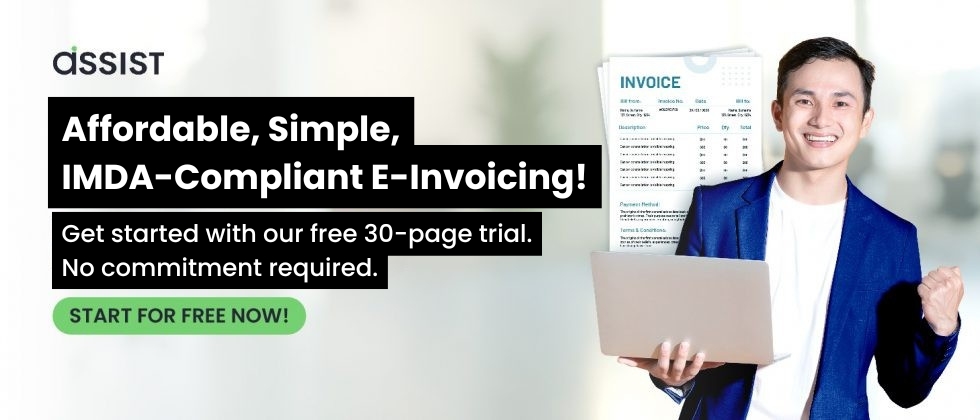In the business world, receipts are more than just a piece of paper that proves a purchase. They are important documents that keep a business’s financial history—from asset purchases to supplier payments to tax claims. However, many entrepreneurs, especially micro and small businesses, overlook the importance of systematically storing receipts.
This article will guide you on how to properly store business receipts, whether manually or digitally, according to best practices and official guidelines.
Why is it important to keep business receipts?
1. Legal Obligations
The Inland Revenue Board (IRB) requires all business owners to keep financial documents, including receipts, for a minimum of 7 years. This is important in case your company is audited.
2. Monitoring Expenses
These receipts allow you to track actual expenses, identify waste and control business cash flow more effectively.
3. Tax Claims
Certain costs such as transportation expenses, meals during meetings, and asset purchases can be claimed as tax deductions. Without receipts, these claims are not legally valid.
Types of Receipts That Need to Be Saved
Not all receipts need to be kept, but here are the main types:
- Receipts for Purchase of Goods and Services
Example: Purchase of stock, office equipment, software subscriptions. - Monthly Invoices and Bills
Example: Electricity, internet, water, and office rental bills. - Payment Receipts for Independent Workers
Including freelancers, temporary workers or outside consultants. - Business Travel Receipts
Airline tickets, tolls, hotels, fuel and work-related meals. - Digital Receipt (E-Receipt)
From email, e-wallet, or platforms like Grab and Shopee.
Manual vs. Digital Methods: Advantages and Disadvantages
| Method | Advantage | Disadvantage |
| Manual (Physical File) | Easy and cheap for small businesses | Easily lost, not long lasting |
| Digital (Scan/Application) | Safe, easy to access, easy to find | Basic knowledge of technology is required |
Recommendation: If you are just starting out, you can use the manual method first but keep a digital copy as a backup.
Steps to Save Receipts Digitally
1. Use a Scanner App
Some of the apps that can be used include CamScanner, Adobe Scan, or Google Drive Scanner. Scan the receipt and save it as a PDF or JPEG file.
2. Systematic File Naming
Use a clear and consistent file naming format:
2024_04_Lazada_Printer.pdf
3. Sort By Folder By Date or Category
Example folder structure in Google Drive or computer:
4. Enable Automatic Backup
Use the Auto-Backup feature in Google Drive or OneDrive to avoid losing important data.
5. Use a Receipt Management System
If your business has a lot of daily transactions, consider accounting software like SQL Accounting, Xero, or a local app that supports e-receipts.
Best Practices in Business Receipt Management
- Provide a daily receipt pouch for all staff to collect receipts.
- Set a specific day each week to scan and save receipts.
- Train staff to label and send receipts correctly, for example via a dedicated WhatsApp or dedicated email.
- Use a separate email account for all electronic invoices/receipts.
- Monthly internal audits to ensure all receipts have been recorded.
Conclusion
Keeping business receipts not only helps with financial and legal compliance, but it also reflects the efficiency and professionalism of a company. In the long run, this practice will help you make smarter and more organized decisions, especially during the annual tax calculation process.
Closing Recommendation: Use Assist.biz
If you’re looking for a more efficient way to manage your receipts, invoices, and daily transactions, consider using Assist.biz. It’s designed specifically to help small business owners manage their finances more systematically and digitally—including automatic receipt storage and tracking.