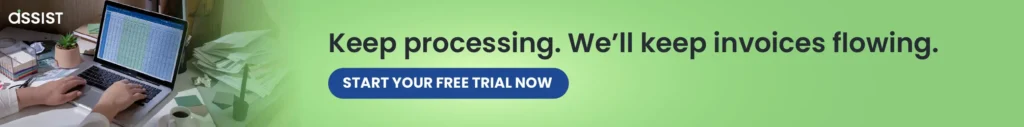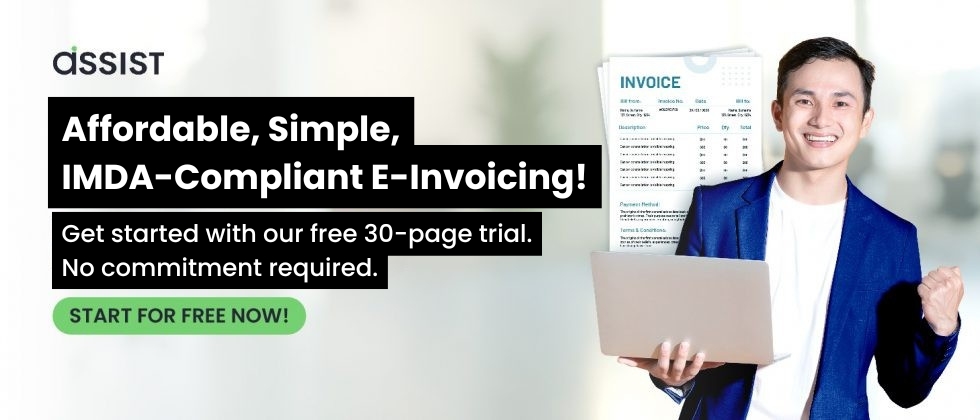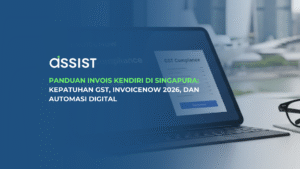Manual document processing is one of the biggest hidden costs in modern business operations. From invoice delays to human entry errors, inefficient workflows waste time, money, and credibility. In 2025, companies can’t afford to leave critical data trapped in paper or PDFs.
That’s where AI document capture comes in—streamlining document workflows with precision, speed, and intelligence.
Ready to transform your document processes? Register with Assist.biz to see how e-Invoicing automation works in Malaysia.
What Is AI Document Capture? (And Why It’s Not Just OCR)
Traditional OCR (optical character recognition) simply converts scanned text into digital text. AI document capture takes it further—it understands the content, extracts specific data points, and structures that information intelligently.
What AI Document Capture Does:
- Classifies documents (e.g., invoice, receipt, ID)
- Extracts relevant data using OCR + NLP
- Validates and checks for accuracy
- Exports clean data to business systems
Imagine having a virtual assistant that reads, understands, and processes documents—all in real-time, without errors.
The Full Workflow: From Paper to Digital Intelligence
To understand the full power of AI document capture, let’s walk through the standard workflow:
Step-by-Step Breakdown:
- Document Intake
Uploads, scans, or emails are captured into the system. - Classification
AI determines the type of document (invoice, contract, bill of lading). - OCR + NLP Extraction
Key fields (e.g., names, dates, invoice totals) are pulled with context. - Validation
Data is cross-checked for errors or inconsistencies. - Export & Integration
Structured data is sent to your ERP, CRM, or cloud storage.
Tip: Advanced systems can even handle handwritten notes and multiple languages.
This workflow removes friction from onboarding, billing, logistics, and HR processes—saving hours per week.
Where AI Document Capture Makes the Biggest Impact
AI isn’t just a luxury—it’s becoming a competitive advantage. Here are industries already seeing real benefits:
Logistics & Shipping
Digitize packing slips and customs forms for faster border clearance.
Finance & Accounting
Automate invoice processing, tax ID verification, and cross-system posting.
Legal
Extract clauses, deadlines, and parties from scanned contracts instantly.
Healthcare
Convert handwritten prescriptions or test results into digital records—improving accuracy and accessibility.
🛠 Automating for compliance? Assist.biz is built for e-Invoicing standards in Malaysia.
How to Choose the Right AI Document Capture Tool
There’s no one-size-fits-all solution. Here’s what to look for:
Evaluation Checklist:
- Accuracy: Can the system extract data with >90% precision?
- Explainability: Does it show why it made decisions?
- Deployment Flexibility: Cloud-based, hybrid, or on-prem options?
- Integration: Supports existing software (e.g., SAP, Xero)?
- Regulatory Compliance: Especially for localized tax systems and invoice formats.
Tip: Choose platforms with strong local compliance, like Assist.biz for Malaysia’s LHDN e-Invoice regulations.
Case Study Snapshot: 60% Faster Processing with AI Capture
A medium-sized trading company in Selangor used to spend 10–15 minutes per invoice entering and verifying data. With AI document capture integrated via Assist.biz, that time dropped to under 1 minute per invoice.
Results:
- Result: 3x more invoices processed daily
- ROI: Full return on investment in under 90 days
- Added benefit: Fewer errors, faster audits, and happier finance staff
Real-time automation means fewer bottlenecks, lower costs, and happier finance teams.
What’s Next: AI + Document Capture in 2025 and Beyond
AI capture is evolving fast. Here’s what the future holds:
Emerging Trends:
- AI Summarization: Instant executive summaries of scanned docs
- Mobile Capture: Snap and digitize on the go
- Regulatory AI Audits: Real-time validation against local compliance standards
- Data Security Enhancements: End-to-end encryption and tamper detection
Businesses that adopt now will not only stay compliant—they’ll outpace competitors who still process documents manually..
Conclusion: Start Smarter Document Automation Today
Manual document management isn’t just outdated—it’s a bottleneck. With AI document capture, your business can unlock faster workflows, better accuracy, and effortless compliance.
💡 Don’t get left behind. Register now at Assist.biz to simplify your document workflows and unlock intelligent e-Invoicing in Malaysia.