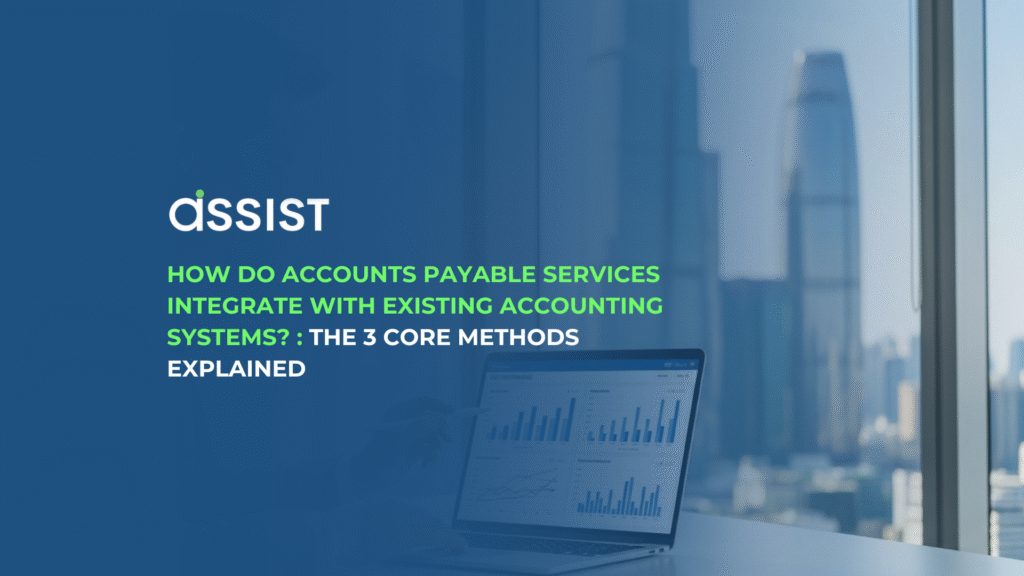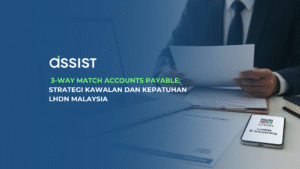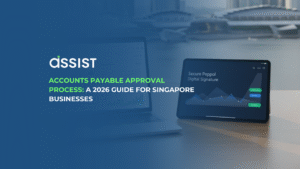Integrating accounts payable (AP) services with your accounting system comes down to three core methods: native integrations (easy, plug-and-play connectors), API integrations (powerful, custom, real-time connections), and file-based transfers (a classic, scheduled method for older systems). Understanding how each method works is the key to automating your financial workflow. Let’s explore these methods in detail so you can find the perfect fit for your business.
We’ve all felt the frustration. You’re staring at a screen, manually keying in invoice data from your AP (Accounts Payable) service into your accounting system. It’s tedious, it’s a waste of time, and it’s prone to human error. You know there’s a “black hole” of data between your two most critical financial platforms, but you’re not sure how to fix it.
Many AP services promise “seamless integration,” but what does that actually mean? When you dig deeper, the “how” is often left dangerously vague. This vagueness isn’t just a minor detail; it can lead to costly, time-consuming implementation problems down the line when you discover the “integration” is little more than a manual data export.
This guide pulls back the curtain. We’re not going to use vague marketing terms. We will explain the three core technical methods services use to integrate with your accounting system. By the end, you’ll understand exactly how it works, which method is right for your APAC business, and what critical questions to ask your next AP provider.
What “AP Integration” Really Means (And What It Doesn’t)
Before we dive into the “how,” let’s establish a clear definition. At its core, AP integration is the creation of a two-way, automated communication channel between your accounts payable software and your accounting system (or ERP).
When it’s done right, this integration syncs all the critical data that keeps your financial-operations engine running. It’s a complete, automated workflow.
Think of it as a two-way street:
- AP Service -> Accounting System: This is the most common flow. Your AP tool sends new vendor details, processes invoice data, and automatically creates draft bills in your accounting platform, ready for payment.
- Accounting System -> AP Service: This flow is just as crucial. Your accounting system sends back payment confirmations (marking invoices as “Paid” in the AP tool), updates to your Purchase Orders, and a full list of your chart of accounts so both systems are using the same categories.
This brings us to what integration isn’t. It is not a simple “data dump.” True integration is not you manually exporting a CSV file and uploading it into another system. That’s just moving the manual work around.
True integration is an automated, hands-off process that maintains data integrity. This ensures you have one single source of truth for your finances, which is a key part of bookkeeping 101 and its importance in business. Without it, you’re just guessing.
The 3 Core Methods of AP Integration: A Deep Dive
This is the core of the issue. Almost every integration in the market falls into one of these three categories. The method you choose will have a massive impact on cost, setup time, and day-to-day functionality.
Method 1: Native Integrations (The “Plug-and-Play” Approach)
A native integration is a pre-built, out-of-the-box connector that your AP service provider has already created, maintained, and optimized for a specific accounting system. This is, without a doubt, the fastest and easiest path to integration.
How it works: The experience is simple and secure. You log into your AP service, go to the “settings” or “integrations” menu, and select your accounting system from a list. You’ll be prompted to log in to your accounting software (using a secure method like OAuth, similar to “Login with Google”), and you authorize the connection. That’s it.
Because the provider built this connector, all the data fields are pre-mapped. They’ve already done the hard work of figuring out how an “invoice” in their system should talk to a “bill” in yours. Your systems are often synced and ready to go in minutes.
- Pros: Extremely fast setup, no technical skills or developers needed, typically included in the subscription cost, and fully maintained and updated by the AP provider.
- Cons: Limited flexibility (you can’t easily change what data is synced or add custom fields), and they are only available for the most popular, cloud-based accounting systems.
- Best For: Small to medium businesses (SMBs) in the APAC region who use standard, globally-recognized accounting software. This is the ideal choice for businesses who need a seamless integration with Xero or are looking for a robust integration with QuickBooks.
Method 2: API Integration (The “Real-Time & Custom” Approach)
This is the most powerful and flexible method. An API (Application Programming Interface) is a set of rules and protocols that allows two different pieces of software to talk to each other directly, in real-time.
How it works: Instead of a pre-built “plug,” an API is more like a set of high-tech building blocks. Your AP service uses the API to “post” data (like a new, approved invoice) directly to your accounting system’s API endpoint. Your accounting system then instantly receives it, validates it, and sends back a “success” message.
This requires a technical setup, often by a developer or an integration specialist. They must “map” the data fields between the two systems, writing code that says, “The ‘Vendor_Name’ field in the AP tool corresponds to the ‘Supplier_ID’ field in our ERP.”
- Pros: It offers a true real-time data sync. The moment an invoice is approved, it can appear in your ERP. It’s also highly customizable—you can sync any data field, including custom data that is unique to your business.
- Cons: It requires developer resources, which makes it costly and slow to set up. It also must be actively maintained; if your ERP’s API changes, your custom integration could break.
- Best For: Larger enterprises, tech-savvy businesses, or companies with custom-built, in-house ERPs. It’s also the right choice for businesses with unique, complex workflows that native integrations can’t support. If you want to learn more about the technical side, you’re ready for the ultimate guide to accounts payable (AP) APIs for APAC businesses.
Method 3: File-Based Transfers (The “Legacy-Friendly” Approach)
This is the “classic” method of integration, and it’s still surprisingly common. In this setup, one system (your AP service) exports a data file, and the other system (your accounting software) imports it.
How it works: Don’t confuse this with the manual export/import we mentioned earlier. A true file-based integration is automated. The AP service will automatically generate a data file (like a CSV, XML, or a fixed-width “flat file”) with all the new invoice data. This file is then automatically sent to a secure, shared location—typically via Secure File Transfer Protocol (SFTP). Your accounting system is then programmed to check that location on a schedule (e.g., “every night at 1 AM”), pick up the file, and import the data.
- Pros: Its universality. This method works with any system, even old, on-premise, or custom-built legacy ERPs that were built 20 years ago and have no API.
- Cons: The data is not real-time. You will always have a data lag of several hours or even a full day. This also makes it “brittle”—if a developer changes a single column in that file format, the entire integration breaks until it’s fixed.
- Best For: Businesses running older, on-premise ERPs or legacy accounting systems that cannot be upgraded and do not have an API. It’s a last resort, but often a necessary one.
A Step-by-Step Look at an Integrated AP Workflow
So, now that we know the “how,” let’s see what this looks like in practice. When your integration is set up correctly, your entire workflow becomes automated.
- Step 1: Capture: An invoice arrives in your email. Your AP service automatically fetches it and uses AI-powered optical character recognition (OCR) to read and extract the key data: vendor name, amount, due date, and line items.
- Step 2: Sync (The Integration): This is the magic. The AP service instantly uses your chosen method (e.g., the native integration) to create a new draft bill in your accounting system. The invoice document is attached, and the data is pre-coded to the right chart of accounts.
- Step 3: Approve: The bill is automatically routed for approval within the AP service, based on a pre-set invoice approval matrix. Your managers get a notification and can approve it from their phone.
- Step 4: Reconcile: Once approved and paid (either in the AP tool or the accounting system), the AP service sends the “Paid” status back to the accounting system, closing the loop.
This is what it means to streamlines your accounting processes from end to end. No manual entry, no duplicate data, no “black hole.”
The Benefits of Getting the “How” Right
When you choose the right integration method for your business, you don’t just get a piece of software. You unlock the true, transformative benefits of automation.
- Eliminate Manual Entry: This is the most obvious win and one of the top 5 reasons to use automated bookkeeping. You free up your team’s time for more valuable work.
- Real-Time Cash Flow Visibility: With native or API integrations, your financial position is always up-to-date. You know your liabilities right now, not at the end of the week.
- A Single Source of Truth: Your AP and accounting systems are perfectly in sync. This makes audits, financial reporting, and forecasting incredibly simple and accurate.
- Scalability: A good integration grows with you. As your invoice volume increases, the system handles it without you needing to hire more data-entry clerks.
How Assist Makes AP Integration Simple
As we’ve seen, how you integrate your AP service is critical. At Assist, we’ve designed our solution to be flexible and powerful, specifically for businesses across the APAC region.
We believe in the power of plug-and-play. That’s why we’ve focused on building deep, powerful, and reliable native integrations for Xero and QuickBooks. You don’t need a developer, and you don’t need a custom project. You can see how it works and get set up in minutes, not months, connecting your accounts to a smarter, faster AP workflow.
Stop wrestling with data silos and manual exports. Experience true, real-time AP automation. Register for using Assist solution and try it for free.