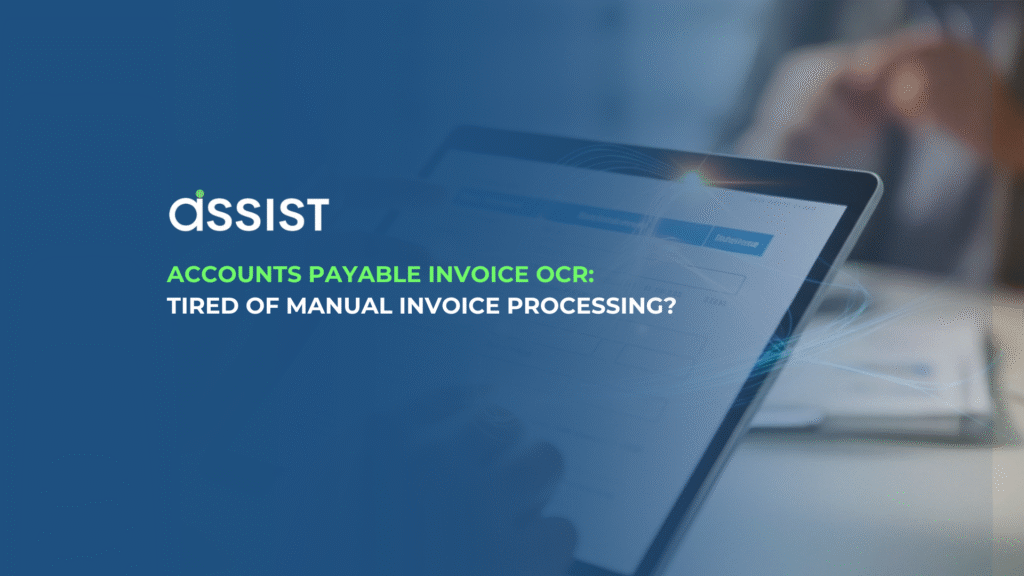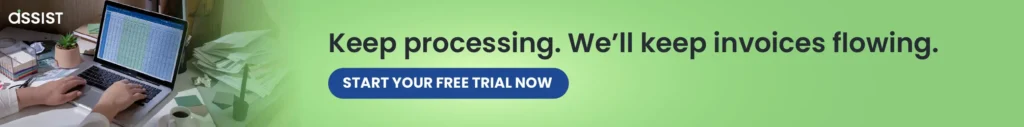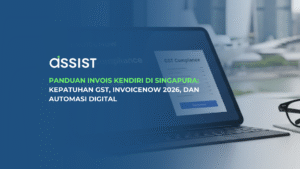In this guide, we will explore everything you need to know about Accounts Payable (AP) Invoice OCR, a transformative technology that automates data entry to save time, reduce errors, and enhance compliance for businesses across the Asia-Pacific. It’s the key to unlocking new levels of efficiency in your finance department. Let’s walk through the benefits, compare the best solutions for the APAC market, and help you choose the right one for your business, step by step.
Are you or your team still spending countless hours hunched over keyboards, manually entering data from invoices? It’s a common story for many small and medium-sized enterprises (SMEs) across the Asia-Pacific region. This tedious process is not only a drain on resources but is also prone to costly human errors that can ripple through your entire financial system. But what if there was a better way?
The world of finance is undergoing a digital transformation, and at the heart of it is a technology that’s turning paper nightmares into streamlined, automated workflows: Accounts Payable (AP) Invoice OCR. This guide is for you, the forward-thinking business owner and finance professional in APAC. We’ll explore exactly what this technology is, how it can directly benefit your bottom line, and how to choose the right solution for your unique business needs.
What Exactly is Invoice OCR? From Scanned Paper to Actionable Data in Seconds
At its core, Optical Character Recognition (OCR) is a technology that converts different types of documents, such as scanned paper documents, PDFs, or images, into editable and searchable data. Think of it as a digital translator for your paperwork. When applied to accounts payable, Invoice OCR specifically reads and extracts key information from supplier invoices like invoice numbers, dates, line items, and total amounts and automatically inputs it into your accounting system.
However, not all OCR is created equal. Basic OCR can be rigid, struggling with varied formats or low-quality scans. Modern solutions have evolved, integrating Artificial Intelligence to create what’s known as Intelligent Document Processing (IDP). This is where the real magic happens. AI-powered OCR doesn’t just read text; it understands context. It can identify what an “invoice number” is, even if it’s in a different place on every invoice. This rise of AI in small business tools is a true game-changer, making high-level automation accessible to everyone. For a deeper look at the underlying technology, you can explore our comprehensive guide to OCR.
The Top 5 Business-Changing Benefits of Automating Your Accounts Payable
Moving from “what it is” to “why it matters” is crucial. Automating your AP process isn’t just a fancy upgrade; it’s a strategic business decision with tangible returns. Here’s how it can profoundly impact your operations.
Drastically Reduce Manual Errors
A single misplaced decimal point or a mistyped invoice number can lead to incorrect payments, skewed financial reports, and hours of frustrating detective work. AI-powered OCR boasts accuracy rates of over 99%, virtually eliminating the risk of human error and ensuring the data you rely on to make critical business decisions is clean and correct from the start.
Reclaim Hundreds of Hours
Imagine what your team could achieve with an extra 20, 30, or even 40 hours a week. Instead of mind-numbing data entry, they could focus on strategic tasks like cash flow analysis, vendor negotiations, and financial planning. This is the core promise of automation: freeing up your most valuable asset your people to do work that truly drives growth. If you’re considering the switch, discover the top 5 reasons to use automated bookkeeping.
Enhance Security and Compliance (Especially for APAC)
The APAC region is a complex tapestry of differing tax laws and compliance requirements. Manually keeping up can be a nightmare. Automation creates a clear, digital audit trail for every invoice. Furthermore, it makes complying with new government mandates, like the mandatory e-invoice system in Malaysia, far simpler by ensuring all your invoice data is standardized and ready for submission.
Gain Real-Time Financial Visibility
How long does it take for an invoice sitting on someone’s desk to appear in your financial reports? Days? Weeks? With automated OCR, data is captured and coded within minutes of arrival. This gives you an accurate, up-to-the-minute view of your liabilities, empowering you to make smarter, proactive decisions about your cash flow.
Improve Supplier Relationships
Late payments caused by lost invoices or slow internal approvals can strain relationships with your valued suppliers. An automated system ensures invoices are processed, approved, and paid on time, every time. This reliability builds trust and can even open the door to early payment discounts, further improving your bottom line.
A Curated Look: The Best AP Invoice OCR Software for APAC Businesses
Choosing the right software can feel overwhelming. To help, we’ve evaluated several options based on criteria crucial for businesses in our region.
Our Evaluation Methodology
We didn’t just look for fancy features. Our review focused on what truly matters for APAC SMEs: ease of integration with popular accounting software in the region, transparent pricing, robust security, and most importantly accessible customer support available during local business hours.
Comparison Table
| Tool Name | Key Features | Best For… | Pricing Model |
| Assist.biz | AI-powered data extraction, multi-level approval workflows, seamless Xero & QuickBooks sync, dedicated APAC support. | APAC SMEs and bookkeepers seeking an affordable, all-in-one automation solution. | Per-document, with scalable monthly subscriptions. |
| [Competitor 1] | Enterprise-grade features, advanced analytics, global brand recognition. | Large multinational corporations with complex, multi-departmental needs. | Annual enterprise license, custom quote. |
| [Competitor 2] | Strong local presence in Australia/NZ, great for local tax compliance features. | Businesses operating primarily within the ANZ market. | Per-user monthly fee. |
Export to Sheets
Tool Breakdowns
Assist.biz: Designed with the specific needs of APAC SMEs in mind, Assist offers a powerful yet intuitive platform. For many business owners and their dedicated bookkeepers, the key is simplicity and reliability. Assist delivers this with seamless, certified integrations for both Xero and QuickBooks. The focus is on core features and benefits that provide maximum impact without a steep learning curve.
[Competitor 1 – A Global Player]: This is a powerful enterprise tool with a vast feature set. However, for a smaller business in Singapore or Malaysia, the pricing can be prohibitive, and their support hours are often aligned with US or European time zones, which can be a significant drawback.
[Competitor 2 – A Regional Player]: This solution excels in its home market of Australia, offering deep integrations with local payroll and tax systems. While excellent for AU-centric businesses, it may lack broader support for other ASEAN countries’ specific compliance needs.
A 5-Step Checklist: How to Choose the Right OCR Solution for Your Business
Ready to make a choice? Follow this simple checklist to ensure you find the perfect fit.
- Assess Your Current Invoice Volume and Complexity: How many invoices do you process per month? Are they simple or do they contain complex line items? This will determine the level of sophistication you need.
- Identify Must-Have Integrations: Your OCR tool must talk to your accounting software. Make a list of your core systems and ensure seamless integration is possible.
- Evaluate User-Friendliness and Team Onboarding: The best tool is one your team will actually use. Look for an intuitive interface and good training resources.
- Compare Pricing Models and Scalability: Understand the costs involved. A transparent, pay-as-you-grow model, as seen on our pricing page, is often ideal for SMEs.
- Always Start with a Free Trial or Demo: Never commit without trying. A hands-on trial is the best way to see if a solution fits your workflow. If you’re curious, you can always book a demo with our team to see it in action.
Your Next Step: Experience Effortless Invoice Management Today
We’ve explored how AP Invoice OCR technology transforms finance operations for businesses across the APAC region. The theory is great, but the real power is in seeing it work with your own invoices. Stop chasing paper and start driving growth. The future of bookkeeping is not about replacing people, but about empowering them with the right tools.
Ready to see how Assist can automate your accounts payable process? Register for your free trial today and experience the future of bookkeeping.