🚀 What’s New (October 2025 Release)
November 14, 2025
Fachri Mirza
We’re excited to announce two major updates in ASSIST.biz to help streamline compliance and automate your financial workflows
1. Singapore E-Invoice: Send to IRAS (InvoiceNow) Now Supported
Singapore GST-registered companies must comply with the IRAS InvoiceNow (Peppol) e-invoicing mandate starting 1 November 2025. ASSIST.biz now supports direct sending to IRAS, making compliance quick and effortless.
Who must comply?
Companies that are:
GST-registered in Singapore
Newly registering for GST
Required to comply within 6 months from 1 Nov 2025
How to send to IRAS via ASSIST.biz (Learn more How to send E-invoce user guide Here)
Upload your normal invoice
Click “Send as E-Invoice”
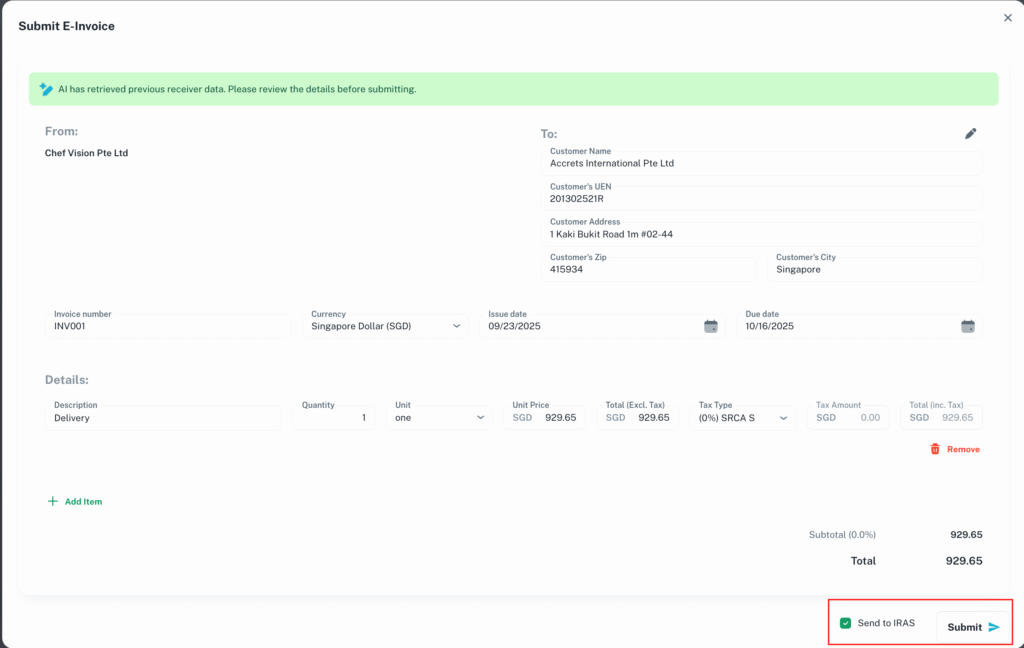
3. Check the “Send to IRAS” box → Submit
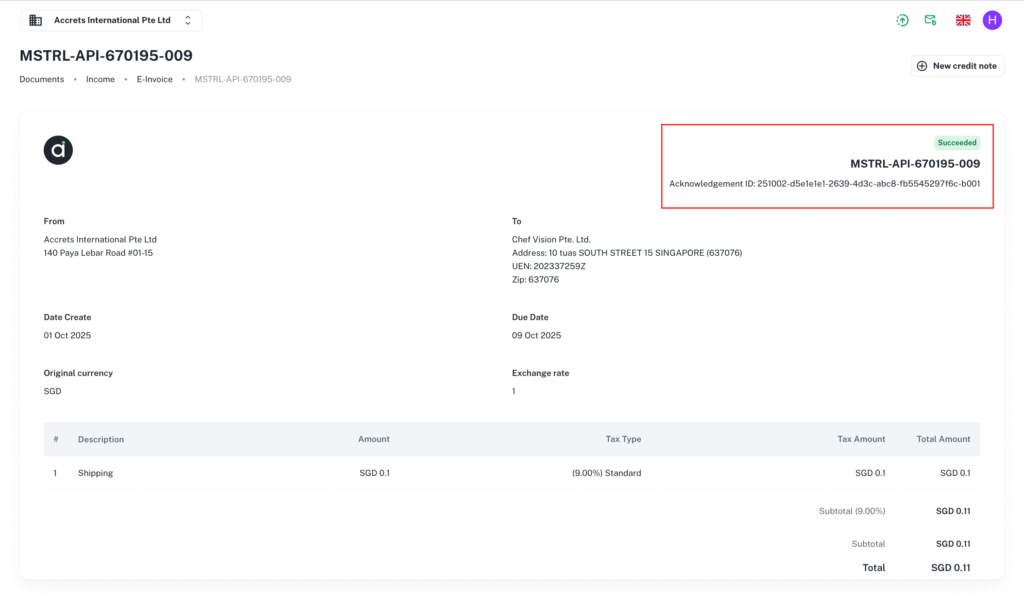
4. ✅ Once sent, view the Acknowledgement ID in the E-Invoice details page
🔒 Stay compliant, fast and easy — all within ASSIST.biz
2. Three-Way Matching with Xero & QuickBooks
Simplify your payment verification process with our new Three-Way Matching feature for integrated accounting systems (Xero, QuickBooks).
How it works:
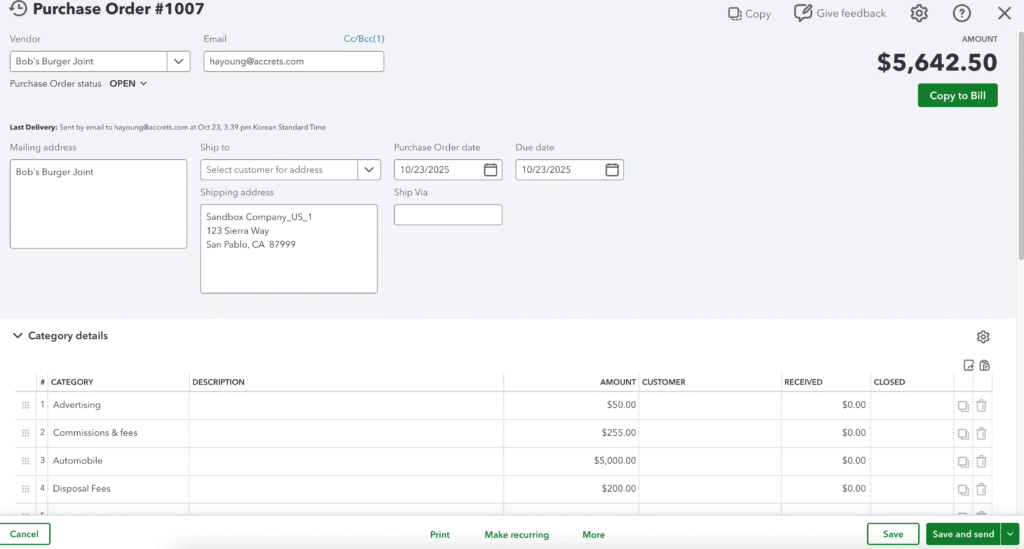
Create a Purchase Order (PO) in QB or Xero
Upload an Invoice containing the PO number to ASSIST.biz
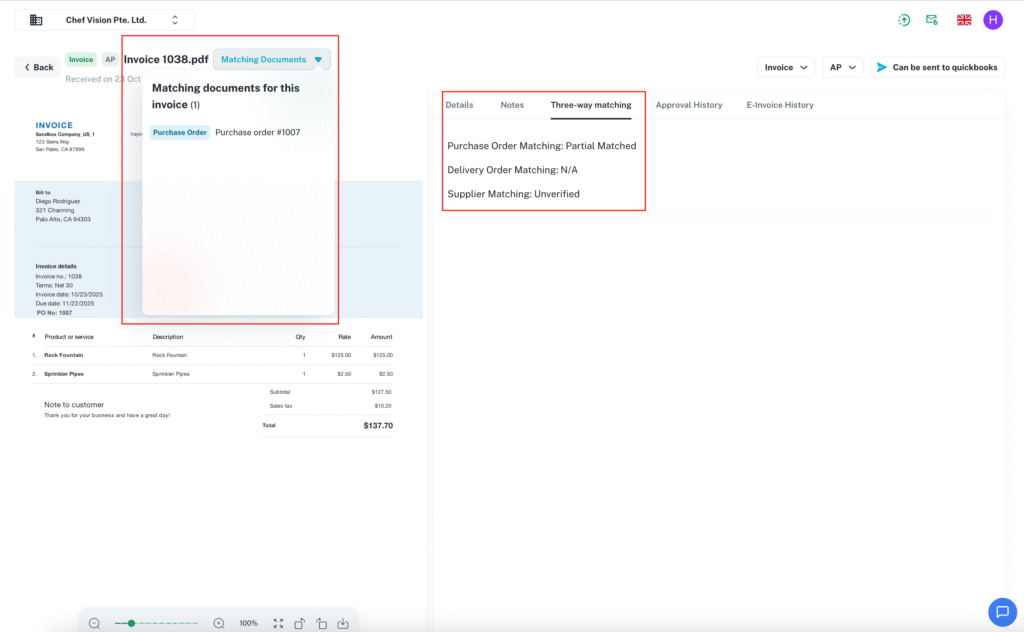
-
ASSIST will automatically match the Invoice, PO, and associated data
🎯 Review matched documents directly within assist for faster approvals and reconciliation
Start using these features today and unlock smarter automation across your finance operations!